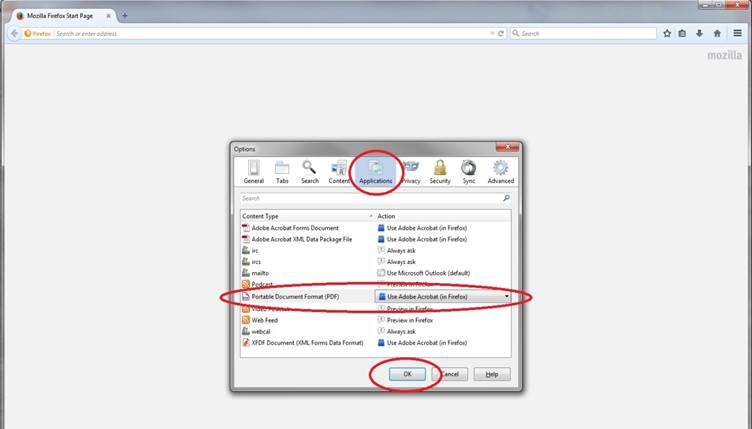To open fillable PDF document in Firefox, perform the following:
Click the button in the upper right corner and click Options;
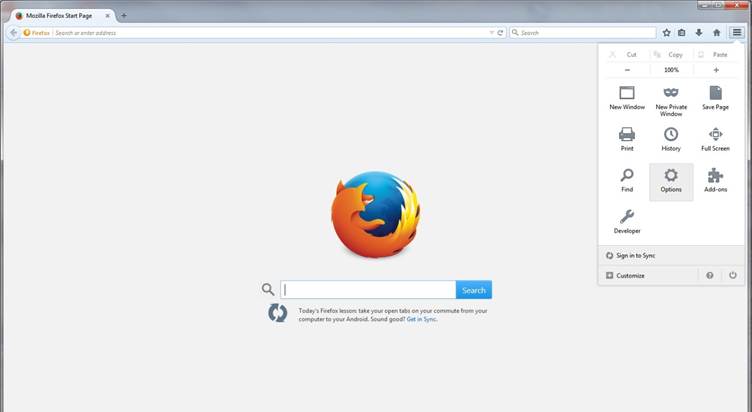
Click the Applications tab. Find the Portable Document Format (PDF), click the down arrow and select Use Adobe Acrobat (in Firefox), Click OK.